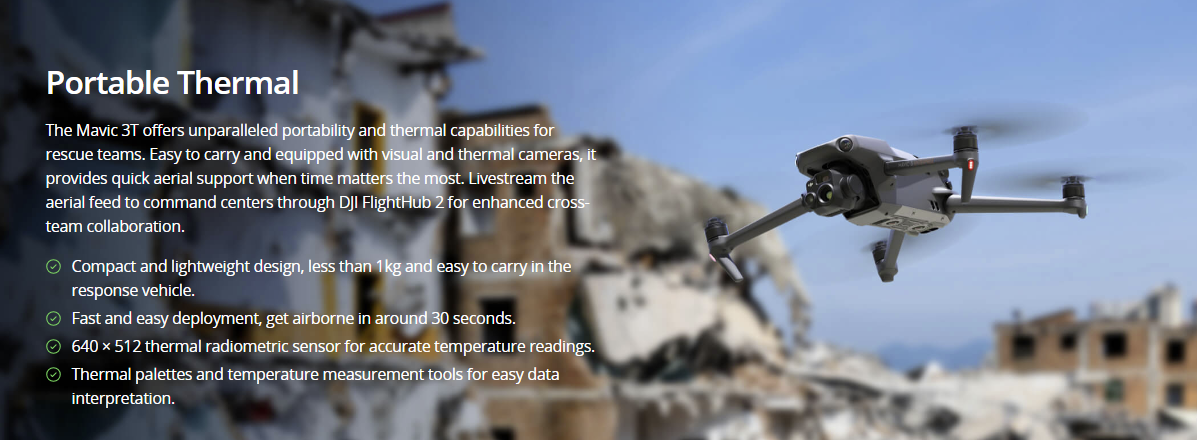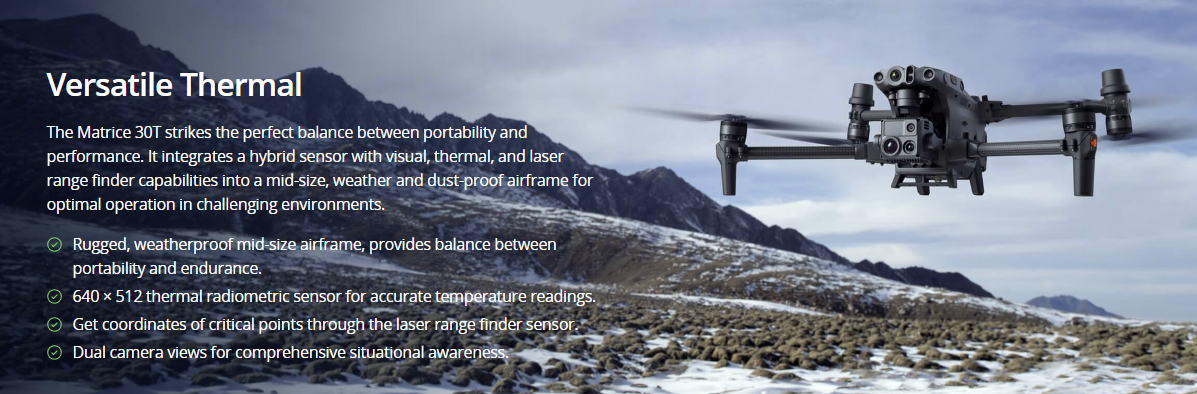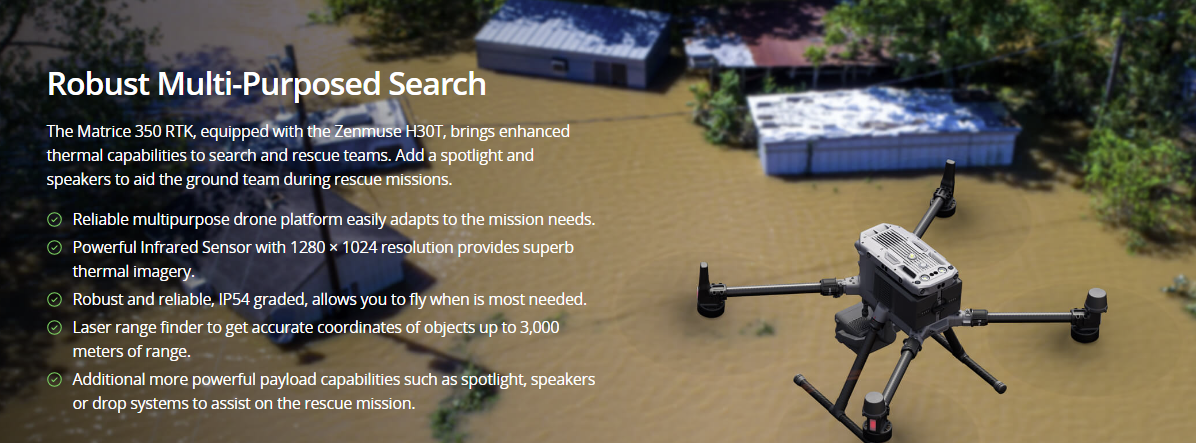Painpoints
- Rescue missions often occur on vast and challenging terrains, which can limit ground search capabilities.
- Lack of accurate coordinates and visual references can negatively impact response missions.
- Certain terrains and conditions pose challenges to easily identifying a missing person through visual ground searches.